Capacity Groups¶
Capacity (also referred to as channels) defines the amount of concurrent calls phone.systems™ cloud PBX can handle. Internal, external, incoming and outgoing (all types) calls are counted.
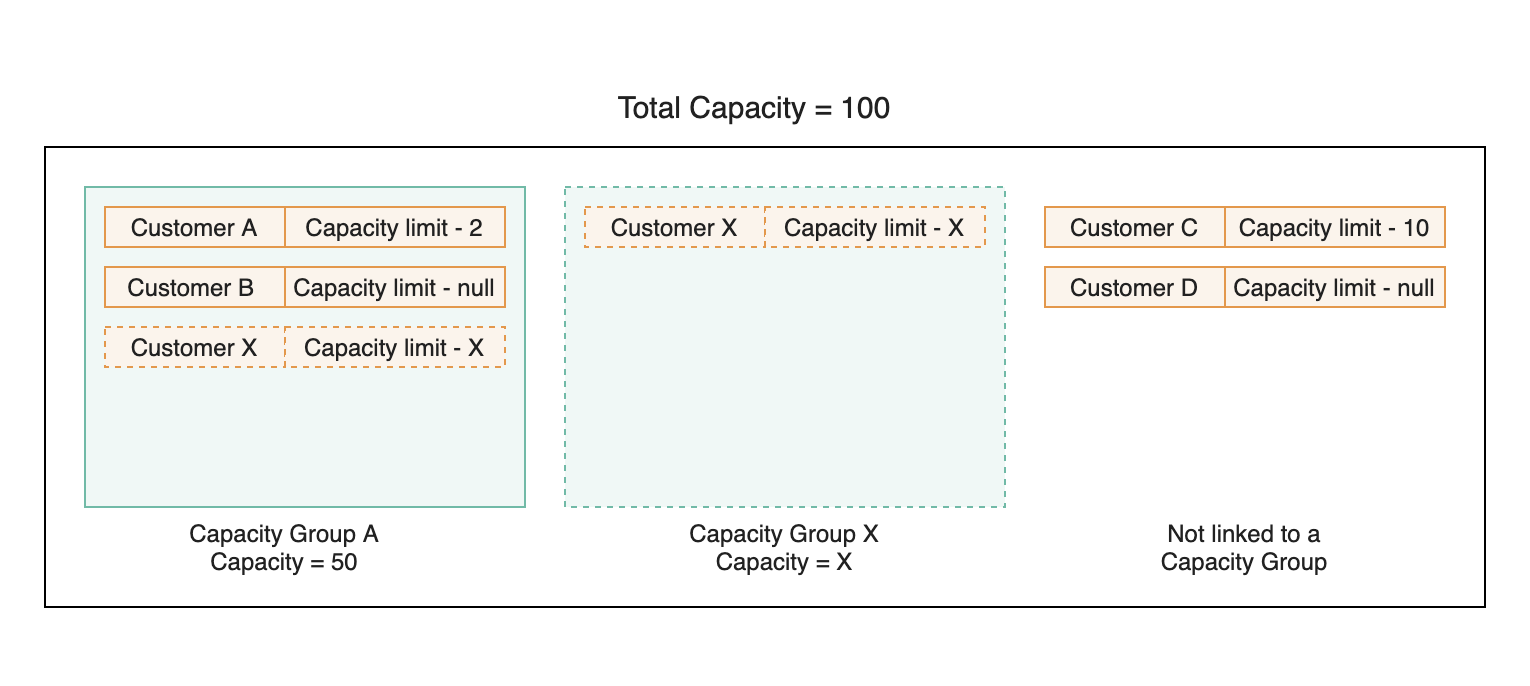
By default, all channels on your account are shared across all your phone.systems Customers. Channels may also be grouped together into “Capacity groups” which can be applied to multiple different customers simultaneously. Additionally each customer in a capacity group can be configured to have a preferred capacity limit allowing you to set a maximum number of concurrent calls for a customer while still using a capacity group that is shared with other customers.
Important
The maximum amount of capacity (channels) that can be assigned to capacity groups is equal to the amount of channels ordered on your commercial account.
When a capacity group (or a single customer) reaches the configured capacity limit - new calls are rejected by the PBX system with the following reason:
Disconnect Code |
Disconnect Reason |
Internal Reason |
|---|---|---|
480 |
Temporarily Unavailable |
Insufficient channels |
As soon as a channel becomes available, new calls start to connect as expected.
Additionally, the customer can configure a preferred rejection code (default is “480 Temporarily Unavailable”) which will be used for calls that are rejected due to channel insufficiency.
Note
Selecting a preferred rejection code has no impact on your capacity groups. Customers cannot apply any configuration changes to your capacity groups.
If capacity groups are not required they may be skipped and not specified while creating new customers. They will automatically use channels that are not assigned to any capacity group.
The following HTTP method(s) are available:
GET /capacity_groups - For Fetching capacity groups
POST /capacity_groups - For Creating a capacity group
DELETE /capacity_groups/{id} - For Deleting a capacity group
PATCH /capacity_groups/{id} - For Updating a capacity group
Relationship to other resources:
Name |
Resource Type |
Relationship Type |
Updatable |
Description |
|---|---|---|---|---|
customer |
customers |
To-many |
Yes |
Customers that will be added to the capacity group |
Hint
Relationships can be used with include and fields parameters if the method supports it.
Creating a Capacity Group¶
Use the HTTP POST method to create a new capacity group.
POST
/api/rest/public/operator/capacity_groups
Important
Customers that should be added to this capacity group must be specified as “relationships” in your request body.
This method supports Sparse fieldsets
Attributes:
Attribute |
Value |
Comment |
Optional |
Controlled via UI |
|---|---|---|---|---|
name |
Any string |
Capacity group name |
No |
No |
capacity |
Any integer |
The number of channels allocated for this capacity group |
No |
No |
Request and Response examples:
http
POST /api/rest/public/operator/capacity_groups HTTP/1.1
Host: api.telecom.center
Content-Type: application/vnd.api+json
Authorization: Basic dXNlcm5hbWU6cGFzc3dvcmQ=
{
"data": {
"type": "capacity_groups",
"attributes": {
"name": "testing",
"capacity": 10
},
"relationships": {
"customers": {
"data": [
{
"id": "8844",
"type": "customers"
}
]
}
}
}
}
curl
curl -i -X POST https://api.telecom.center/api/rest/public/operator/capacity_groups -H "Content-Type: application/vnd.api+json" --data-raw '{"data": {"attributes": {"capacity": 10, "name": "testing"}, "relationships": {"customers": {"data": [{"id": "8844", "type": "customers"}]}}, "type": "capacity_groups"}}' --user username:password
response
HTTP/2 201 Created
Content-Type: application/vnd.api+json
{
"data": {
"id": "2c0d8da1-0738-47f0-97ce-31970b90008e",
"type": "capacity_groups",
"links": {
"self": "https://api.telecom.center/api/rest/public/operator/capacity_groups/2c0d8da1-0738-47f0-97ce-31970b90008e"
},
"attributes": {
"name": "testing",
"capacity": 10
},
"relationships": {
"customers": {
"links": {
"self": "https://api.telecom.center/api/rest/public/operator/capacity_groups/2c0d8da1-0738-47f0-97ce-31970b90008e/relationships/customers",
"related": "https://api.telecom.center/api/rest/public/operator/capacity_groups/2c0d8da1-0738-47f0-97ce-31970b90008e/customers"
}
}
},
"meta": {
"customers_count": 1
}
}
}
Fetching Capacity Groups¶
Use the HTTP GET method to retrieve a capacity group.
GET
/api/rest/public/operator/capacity_groups
This method supports Sorting, Pagination and Sparse fieldsets
Other supported parameters:
Parameter |
Value |
Description |
|---|---|---|
filter[name] |
string |
Used to filter results by capacity group name |
http
GET /api/rest/public/operator/capacity_groups HTTP/1.1
Host: api.telecom.center
Content-Type: application/vnd.api+json
Authorization: Basic dXNlcm5hbWU6cGFzc3dvcmQ=
curl
curl -i -X GET https://api.telecom.center/api/rest/public/operator/capacity_groups -H "Content-Type: application/vnd.api+json" --user username:password
response
HTTP/2 200 OK
Content-Type: application/vnd.api+json
{
"data": [
{
"id": "b62f258e-bdbc-4ffa-bb6d-6e2417adad29",
"type": "capacity_groups",
"links": {
"self": "https://api.telecom.center/api/rest/public/operator/capacity_groups/b62f258e-bdbc-4ffa-bb6d-6e2417adad29"
},
"attributes": {
"name": "Empty group",
"capacity": 0
},
"relationships": {
"customers": {
"links": {
"self": "https://api.telecom.center/api/rest/public/operator/capacity_groups/b62f258e-bdbc-4ffa-bb6d-6e2417adad29/relationships/customers",
"related": "https://api.telecom.center/api/rest/public/operator/capacity_groups/b62f258e-bdbc-4ffa-bb6d-6e2417adad29/customers"
}
}
},
"meta": {
"customers_count": 0
}
},
{
"id": "f6b66a02-7e62-472b-80bb-a1943c7b0ba7",
"type": "capacity_groups",
"links": {
"self": "https://api.telecom.center/api/rest/public/operator/capacity_groups/f6b66a02-7e62-472b-80bb-a1943c7b0ba7"
},
"attributes": {
"name": "Test group",
"capacity": 22
},
"relationships": {
"customers": {
"links": {
"self": "https://api.telecom.center/api/rest/public/operator/capacity_groups/f6b66a02-7e62-472b-80bb-a1943c7b0ba7/relationships/customers",
"related": "https://api.telecom.center/api/rest/public/operator/capacity_groups/f6b66a02-7e62-472b-80bb-a1943c7b0ba7/customers"
}
}
},
"meta": {
"customers_count": 10
}
}
],
"meta": {
"record_count": 2,
"total_capacity": null,
"assigned_capacity": 22
},
"links": {
"first": "https://api.telecom.center/api/rest/public/operator/capacity_groups?page%5Bnumber%5D=1&page%5Bsize%5D=50",
"last": "https://api.telecom.center/api/rest/public/operator/capacity_groups?page%5Bnumber%5D=1&page%5Bsize%5D=50"
}
}
The response body contains an array of all created capacity groups as well as meta for each responded capacity group.
Meta consists of two attributes:
Attribute |
Description |
|---|---|
total_capacity |
The total amount of channels available on your account |
assigned_capacity |
The amount of channels assigned to all capacity groups |
Additionally, a capacity group ID may be included to the request URL in order to retrieve a single capacity group. Example below:
GET
/api/rest/public/operator/capacity_groups/{id}
Updating a Capacity Group¶
Use the HTTP PATCH method to update a capacity group.
PATCH
/api/rest/public/operator/capacity_groups/{id}
This method supports Sparse fieldsets and Inclusion of related resources
Attributes:
Attribute |
Value |
Comment |
Optional |
Controlled via UI |
|---|---|---|---|---|
name |
Any string |
Capacity group name |
No |
No |
capacity |
Any integer |
The amount of channels allocated for this capacity group |
No |
No |
http
PATCH /api/rest/public/operator/capacity_groups/{id} HTTP/1.1
Host: api.telecom.center
Content-Type: application/vnd.api+json
Authorization: Basic dXNlcm5hbWU6cGFzc3dvcmQ=
{
"data": {
"id": "b62f258e-bdbc-4ffa-bb6d-6e2417adad29",
"type": "capacity_groups",
"attributes": {
"name": "Updated",
"capacity": 23
},
"relationships": {
"customers": {
"data": [
{
"id": "1849",
"type": "customers"
}
]
}
}
}
}
curl
curl -i -X PATCH 'https://api.telecom.center/api/rest/public/operator/capacity_groups/{id}' -H "Content-Type: application/vnd.api+json" --data-raw '{"data": {"attributes": {"capacity": 23, "name": "Updated"}, "id": "b62f258e-bdbc-4ffa-bb6d-6e2417adad29", "relationships": {"customers": {"data": [{"id": "1849", "type": "customers"}]}}, "type": "capacity_groups"}}' --user username:password
response
HTTP/2 200 OK
Content-Type: application/vnd.api+json
{
"data": {
"id": "b62f258e-bdbc-4ffa-bb6d-6e2417adad29",
"type": "capacity_groups",
"links": {
"self": "https://api.telecom.center/api/rest/public/operator/capacity_groups/b62f258e-bdbc-4ffa-bb6d-6e2417adad29"
},
"attributes": {
"name": "Updated",
"capacity": 23
},
"relationships": {
"customers": {
"links": {
"self": "https://api.telecom.center/api/rest/public/operator/capacity_groups/b62f258e-bdbc-4ffa-bb6d-6e2417adad29/relationships/customers",
"related": "https://api.telecom.center/api/rest/public/operator/capacity_groups/b62f258e-bdbc-4ffa-bb6d-6e2417adad29/customers"
}
}
},
"meta": {
"customers_count": 1
}
}
}
Deleting a Capacity Group¶
Use the HTTP DELETE method to delete a capacity group.
DELETE
/api/rest/public/operator/capacity_groups/{id}
Note
Deleting a capacity group will move all related customers to the “Unassigned capacity group” which will automatically use all available channels that are not assigned to any capacity group.
Request and Response examples:
http
DELETE /api/rest/public/operator/capacity_groups/123 HTTP/1.1
Host: api.telecom.center
Content-Type: application/vnd.api+json
Authorization: Basic dXNlcm5hbWU6cGFzc3dvcmQ=
curl
curl -i -X DELETE https://api.telecom.center/api/rest/public/operator/capacity_groups/123 -H "Content-Type: application/vnd.api+json" --user username:password
response
HTTP/2 204 No Content
Content-Type: application/vnd.api+json