Using the UI¶
Customers tab¶
The Customers tab displays a full list of customers created on your domain.
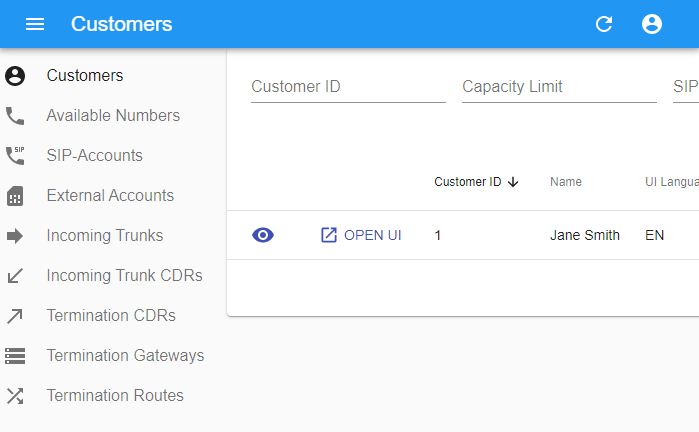
The list has the following columns:
Customer ID - The unique identifier of the customer
Name - The name of the customer
UI Language - The language of the customers’ phone.systems™ user interface
Capacity Limit - The capacity limitation that is applied to the customer
SIP Account Limit - The SIP account limitation that is applied to the customer
Customers share Common functionality and may also be created.
The tab is also used to access the customers’ phone.systems™ UI. To access the UI, click the OPEN UI button. A new tab will be opened loading the selected customers’ UI.
Creating a new customer¶
Selecting the option + CREATE in the “Customer” window opens a form for creating a new customer. Enter the following attributes:
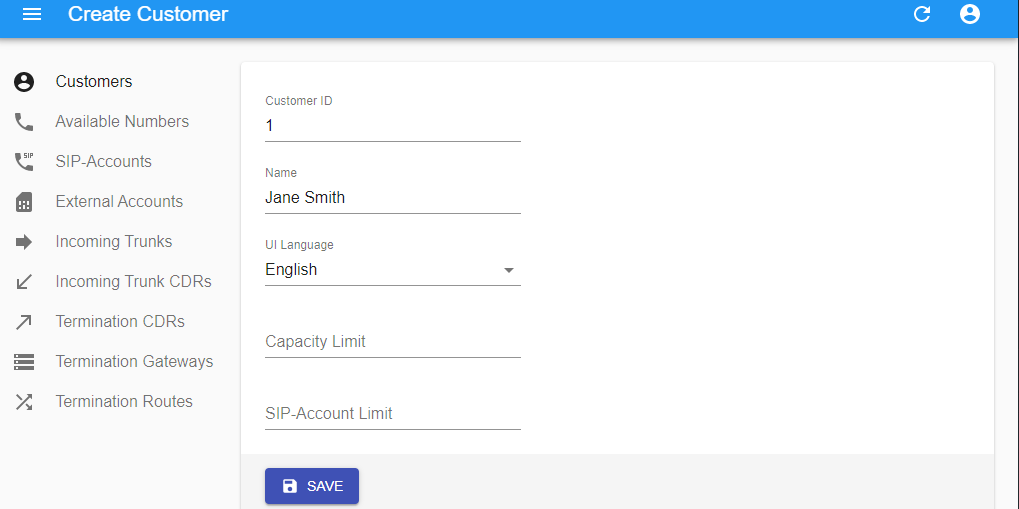
Attribute |
Optional |
Do Customers have access? |
|---|---|---|
Customer ID |
Yes |
No |
Name |
No |
No |
UI Language |
Yes, default is EN |
Yes |
Capacity Limit |
Yes, default is no limitation |
No |
SIP- Account Limit |
Yes, default is no limitation |
No |
Available numbers tab¶
The Available Numbers tab displays a full list of DIDs created on your phone.systems™ domain. The list includes provisioned DIDs as well as phone numbers added by customers in the UI (if this feature is enabled).
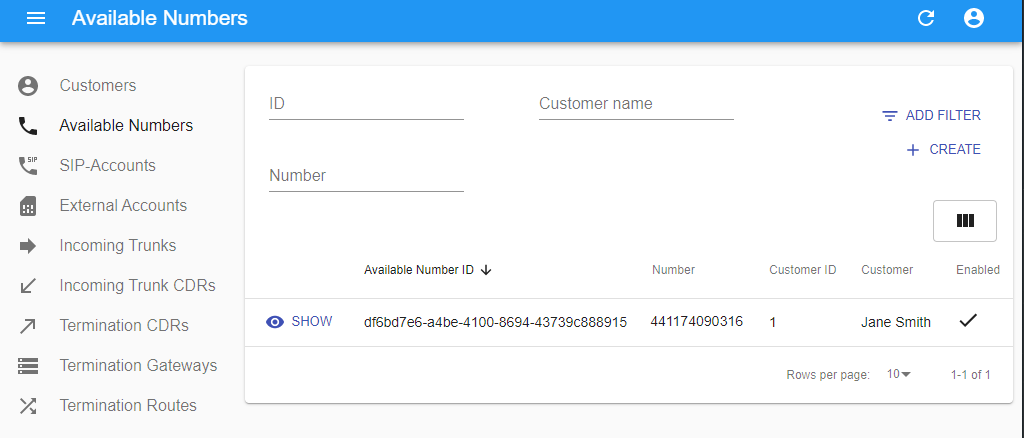
The list has the following columns: - Available Number ID - The unique identifier of the available number - Number - DID number - Customer ID - SubCustomer ID from your domain - Customer - The name of the customer - Enable - DID Number Status
Numbers share Common functionality and may also be created. Additionally, numbers may be disabled in the edit Available Number form.
A disabled number will reject incoming calls and appear flagged in the phone.systems™ UI. The numbers can be re-enabled at any time.
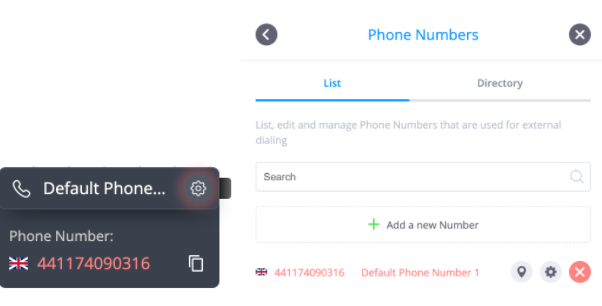
Creating new available numbers¶
Selecting the option + CREATE within the “Available Numbers” window opens a menu for adding a number. Enter the following attributes:
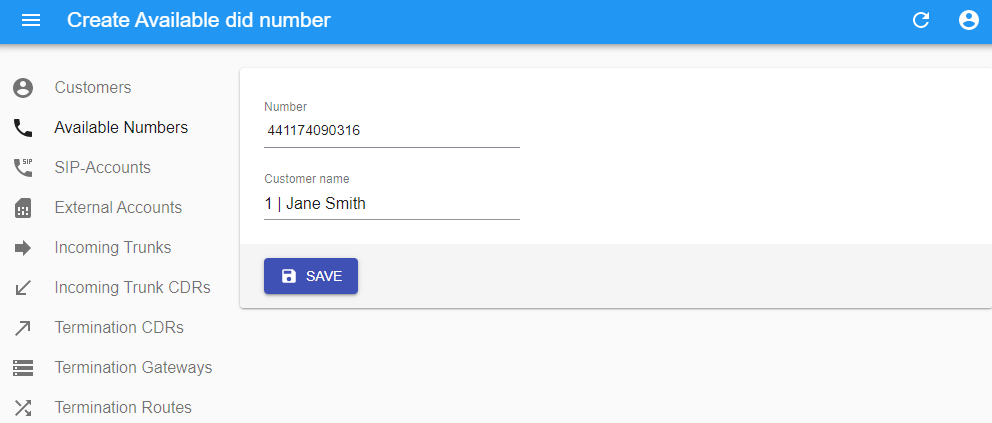
Attribute |
Optional |
Controlled via UI |
|---|---|---|
Number |
No |
Depends on SUB-DOMAIN settings |
Customer Name |
Yes |
Yes |
SIP accounts tab¶
The SIP Accounts tab displays a full list of SIP accounts created on your phone.systems™ domain.
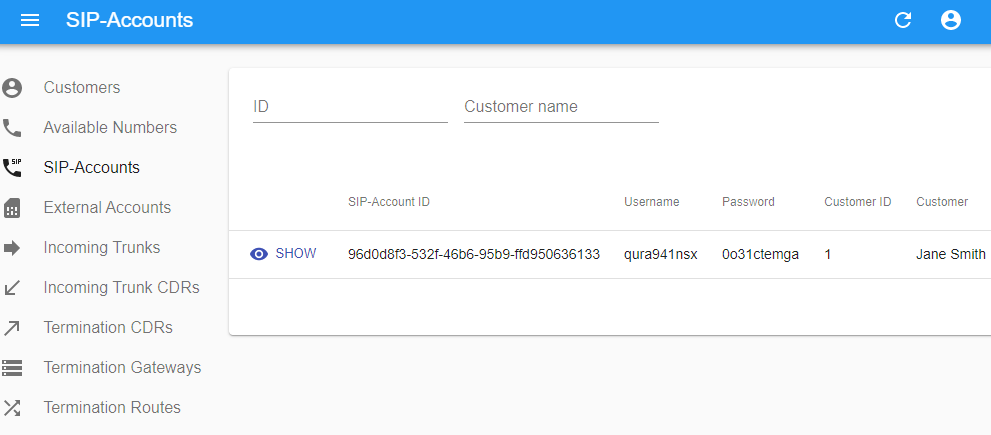
SIP Account ID - The unique identifier of the SIP account
Username - SIP account username
Password - SIP account password
Customer ID - Customers’ ID that this item is linked to
Customer - Customers’ name that this item is linked to
Caller ID name - Caller ID name used for outbound calls
Allow Outbound Calls - Permission to place external outbound calls
Internal Caller ID - Caller ID used for internal calls
External Caller ID - Caller ID used for external outbound calls
Is Online - SIP account status
User Agent - The registered name of the SIP endpoint device
SIP Accounts can only be edited via the operator UI.
Incoming trunks tab¶
Incoming Trunks tab displays a full list of incoming trunks created on your phone.systems™ domain/customer
Incoming trunks are used to receive incoming traffic from DID numbers. A single customer can include an unlimited number of incoming trunks.
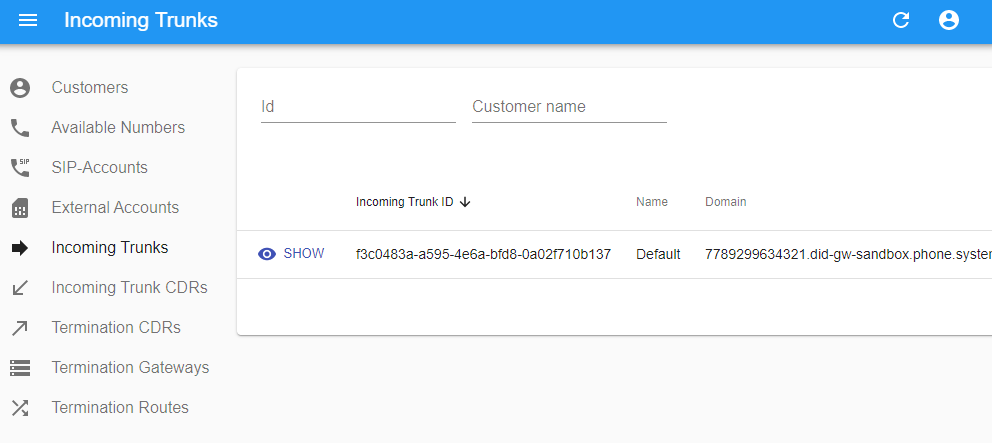
Incoming Trunk ID - The unique identifier of the incoming trunk
Name - The trunk name can be used as a secondary identifier or displayed in the UI.
Domain - The unique domain of the incoming trunk
Customer ID - SubCustomer ID from your domain
Customer - The name of the customer
Codecs - Allowed codecs for this incoming trunk
Transport - The preferred transport protocol for this incoming trunk
Incoming trunks may be created, edited or deleted
Create new incoming trunk¶
Selecting the option + CREATE in the “Incoming Trunks” window opens a menu for adding an incoming trunk. Enter the following attributes:
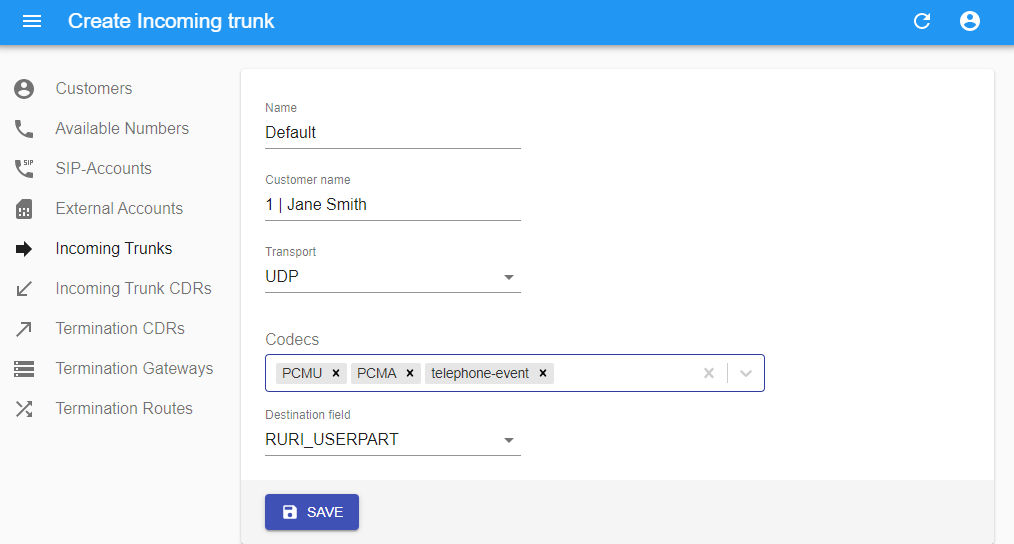
Attribute |
Optional |
Controlled via UI |
|---|---|---|
Name |
Yes |
Yes |
Customer Name |
Yes |
Yes |
Transport |
Yes, default is UDP |
Yes |
Codecs |
Yes, defaults may vary per domain |
Yes |
Destination Field |
Yes, default is RURI_USERPART |
Yes |
CDRs¶
Incoming trunk CDRs tab¶
The Incoming Trunk CDRs tab displays all incoming call traffic to the PBX, including incoming calls that do not reach a valid end -destination.
Important
Internal calls (from extension to extension) are not included in these CDRs.
Click the SHOW button to see a detailed incoming CDR.
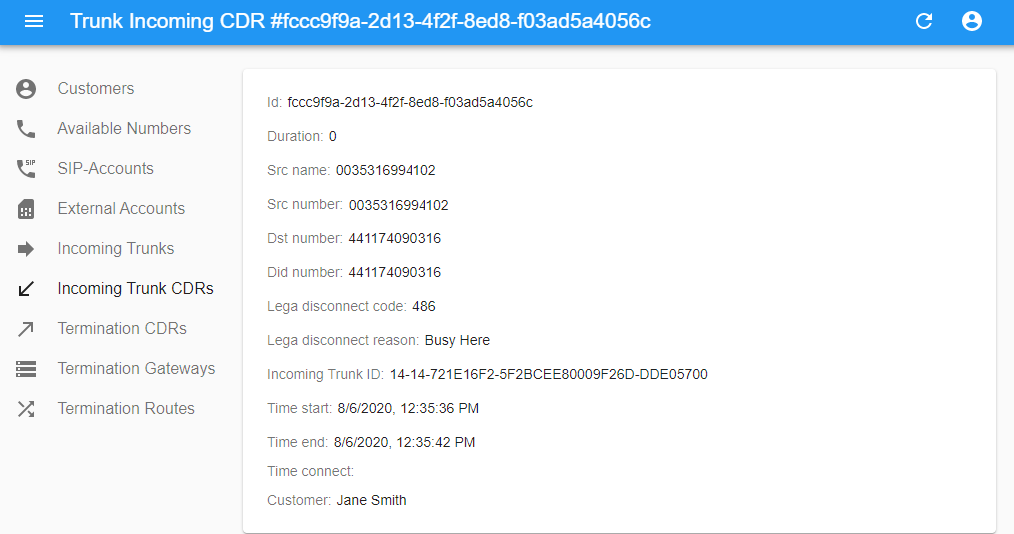
ID - The unique identifier of the incoming CDR
Duration - Duration of the inbound call (from Time connect to Time end)
SRC Name - External caller’s phone name (CNAM), if supported
SRC Number - Callers phone number (ANI/CLI)
DST Number - The number in phone.systems™ that received the incoming call
DID Number - Destination number
Lega Disconnect Code - The SIP disconnect code (if applicable) from the caller’s point of view (200 OK call ended by destination, 200 BYE call ended by the call initiator)
Lega Disconnect Reason - The SIP disconnect code from the caller’s point of view
Incoming Trunk ID - Unique identifier
Time Start - The time when the inbound call entered the phone.systems™ PBX
Time End - The time when the inbound call ended
Time connect - The time when the inbound call was answered
Customer - The name of the customer
Termination CDRs tab¶
The Termination CDRs tab displays the call traffic originating from the PBX, including all external outbound call attempts and forwarding to the PSTN. Note that internal calls (from extension to extension) are not included in these CDR statistics.
Click the SHOW button to see detailed CDRs.
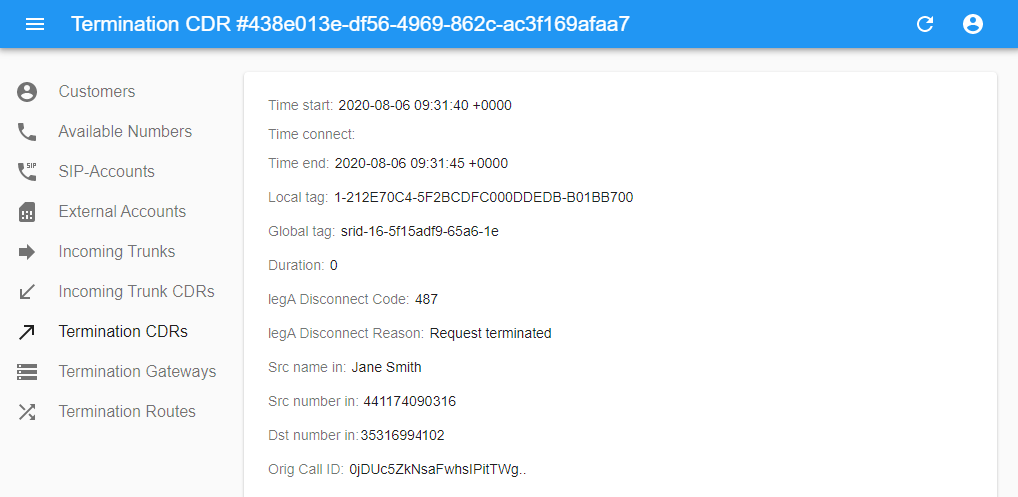
ID - The unique identifier of the termination CDR
Time Start - The time when the outbound call was initiated
Time Connect - The time when the outbound call was answered
Time End - The time when the outbound call ended
Local Tag - ID that is included in the SIP headers
Global Tag - D that is included in the SIP headers
Duration - Outbound call duration (from Time connect to Time end)
Lega Disconnect Code - The SIP disconnect code
Lega Disconnect Reason - The SIP disconnect code
SRC Name In - Source caller ID name
SRC Number In - Source caller ID
DST Number In - Destination number
Orig Call Id - The unique call ID
Termination gateways¶
The Termination Gateways tab displays a full list of gateways created on your phone.systems™ domain.
Termination gateways are used to terminate calls to the PSTN. Such calls can be originated by SIP accounts that are created by a customer, or Queue and Ring Group objects when forwarding calls to the Phone Number contact method (PSTN).
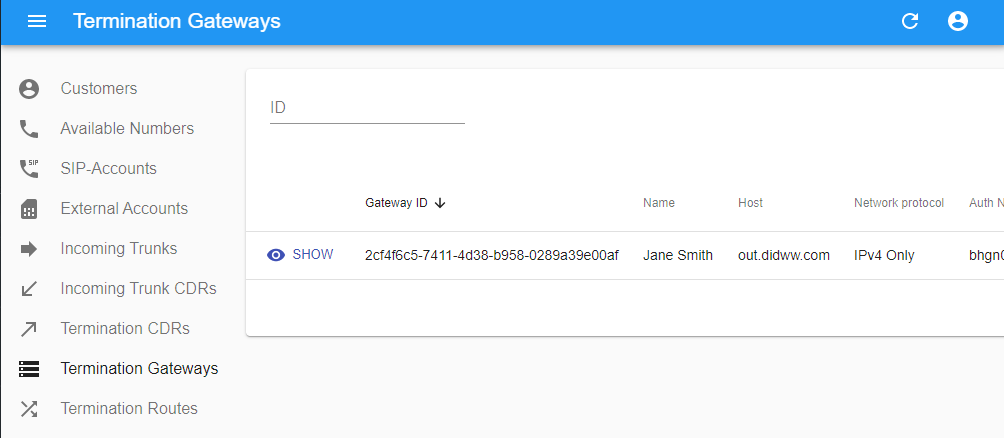
Gateway ID - The unique identifier of the gateway
Name - The name of the gateway
Host - The host address of the gateway
Network Protocol - The network protocol used on this gateway
Auth Name - Authorization username
Auth Password - Authorization password
Customer ID - Customers’ ID that this gateway is linked to
Customer - Customers’ name that this gateway is linked to
Codecs - Allowed codecs for this incoming trunk
Termination Gateways share Common functionality and may also be created.
Creating a new termination gateway¶
Selecting the option in the “Termination Gateways” window opens a menu for adding a termination gateway. Enter the following attributes:
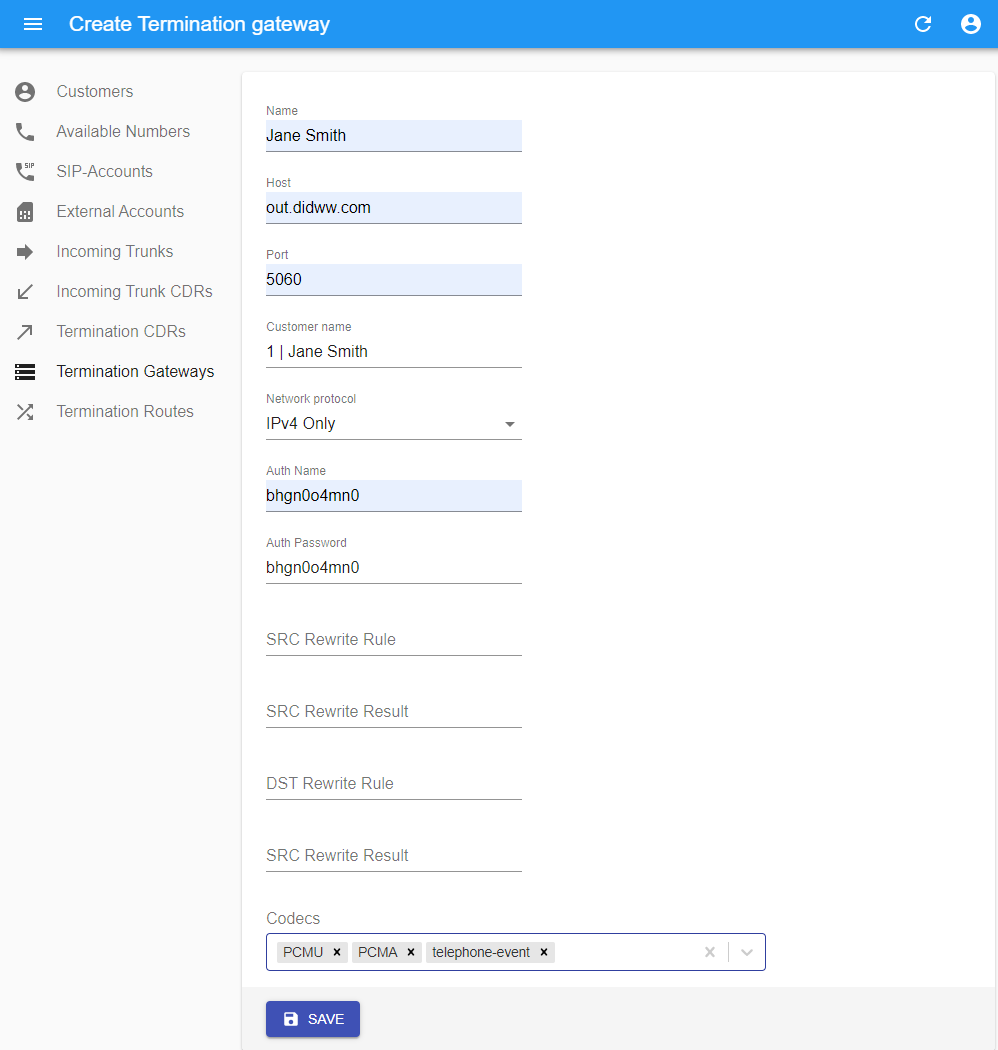
Attribute |
Optional |
Controlled via UI |
|---|---|---|
Name |
Yes |
Yes, if allowed on SUB-DOMAIN |
Host |
No |
Yes, if allowed on SUB-DOMAIN |
Port |
Yes, default is 5060 |
Yes, if allowed on SUB-DOMAIN |
Customer name |
Yes |
No |
Network protocol |
Yes, default is “IPv4_only” |
Yes, if allowed on SUB-DOMAIN |
Auth Name |
Yes |
Yes, if allowed on SUB-DOMAIN |
Auth Password |
Yes |
Yes, if allowed on SUB-DOMAIN |
SRC Rewrite Rule |
Yes |
Yes, if allowed on SUB-DOMAIN |
SRC Rewrite Result |
Yes |
Yes, if allowed on SUB-DOMAIN |
DST Rewrite Rule |
Yes |
Yes, if allowed on SUB-DOMAIN |
SRC Rewrite Result |
Yes |
Yes, if allowed on SUB-DOMAIN |
Codecs |
Yes, defaults depend on SUB-DOMAIN configuration |
Yes, if allowed on SUB-DOMAIN |
Termination routes¶
The Termination Routes tab displays a full list of termination gateways created on your phone.systems™ domain.
Termination route configuration options are available, with multiple routes that can share outbound gateways if required. Routes add flexibility for routing outbound calls, such as using different service providers to call specific countries so as to minimize calling costs, or to localize dialing patterns when calling a specific country.
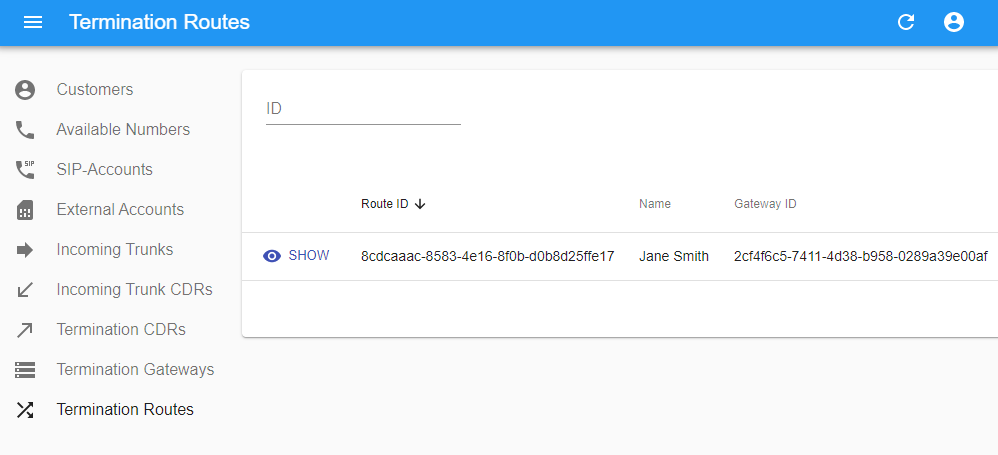
Route ID - The unique identifier of the route
Name - The name of this route (same as the gateway)
Gateway ID - The unique identifier of the gateway
Gateway - The name of this gateway
Customer ID - SubCustomer ID from your domain
Customer - The name of the customer
Termination Routes share Common functionality and may also be created.
Creating a new termination route¶
Selecting the option in the “Termination Routes” window opens a menu for adding termination routes. Enter the following attributes:
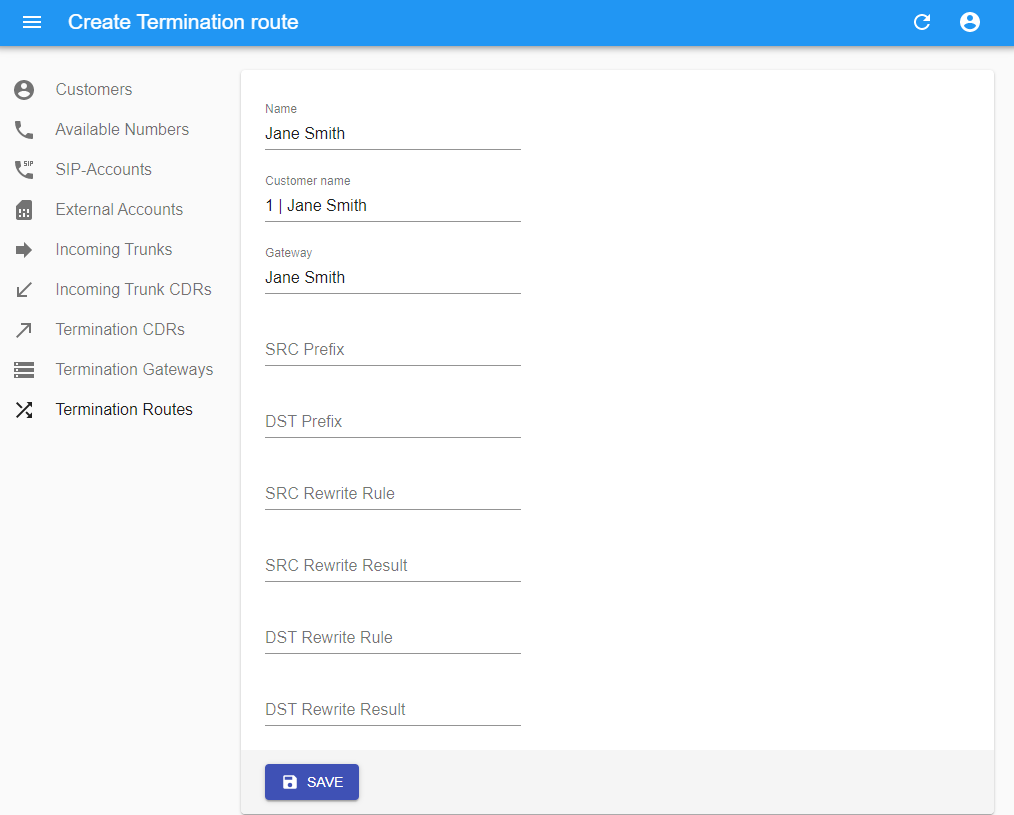
Attribute |
Optional |
Controlled via UI |
|---|---|---|
Name |
No |
Yes, if allowed on SUB-DOMAIN |
Customer name |
Yes |
No |
Gateway |
No |
Yes, if allowed on SUB-DOMAIN |
SRC Prefix |
Yes |
Yes, if allowed on SUB-DOMAIN |
DST Prefix |
Yes |
Yes, if allowed on SUB-DOMAIN |
SRC Rewrite Rule |
Yes |
Yes, if allowed on SUB-DOMAIN |
SRC Rewrite Result |
Yes |
Yes, if allowed on SUB-DOMAIN |
DST Rewrite Rule |
Yes |
Yes, if allowed on SUB-DOMAIN |
DST Rewrite Result |
Yes |
Yes, if allowed on SUB-DOMAIN |